Jiakuang He
How To Debug - Java
Other Online IDE: Online Java Debugger - online editor (onlinegdb.com)
Practice Code
The following code doesn’t get the expected result.
You need to use the debug technique to find why it doesn’t working correctly.
Expected
Real
Challenge Code
Draw a heart shape.
The heart shape equation is:
(x^2+y^2-1)^3-x^2*y^3=0
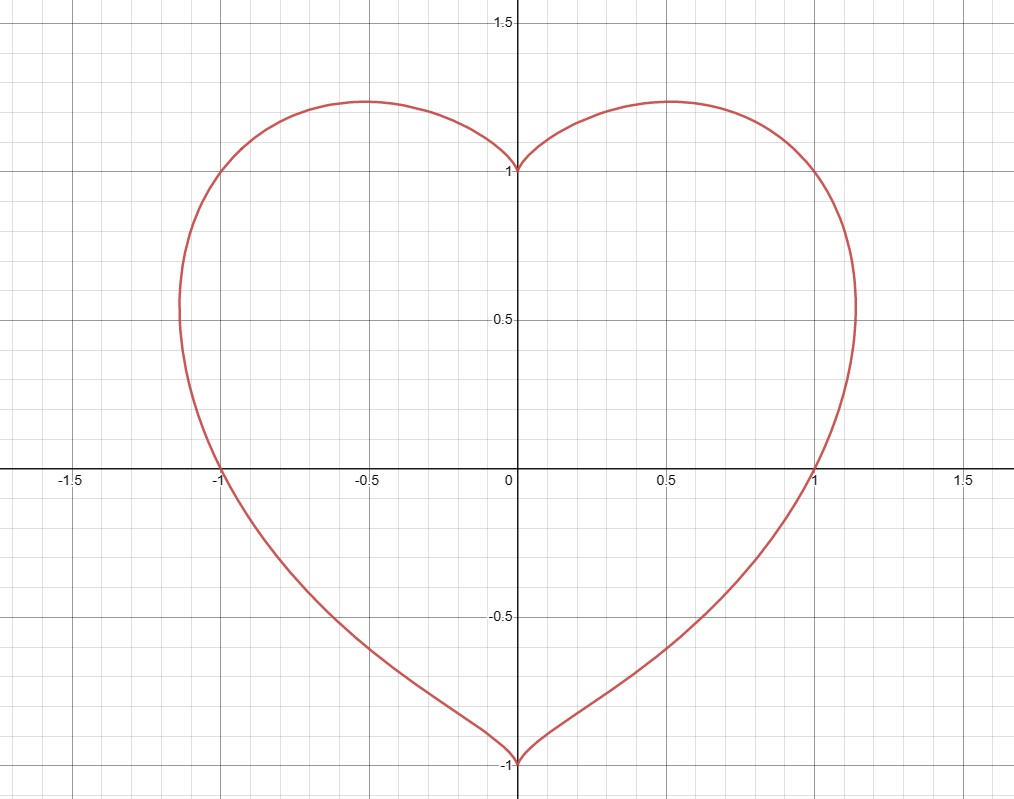
Use the following code and use the debug technique to find where need to fix:
class Main {
public static void main(String[] args) {
for (double y = 1.5; y > -1.5; y -= 0.1) {
for (double x = -1.5; x < 1.5; x += 0.05) {
double temp = (x * x) + (y * y) - 1;
double value = (temp * temp * temp) - (x * x) * (y * y * y);
if (value == 0.0)// Fix me
System.out.print(" ");
else
System.out.print("❤");
}
System.out.println();
}
}
}
Answer:
class Main { public static void main(String[] args) { for (double y = 1.5; y > -1.5; y -= 0.1) { for (double x = -1.5; x < 1.5; x += 0.05) { double temp = (x * x) + (y * y) - 1; double value = (temp * temp * temp) - (x * x) * (y * y * y); if (value >= 0.0) System.out.print(" "); else System.out.print("❤"); } System.out.println(); } } }
Expected
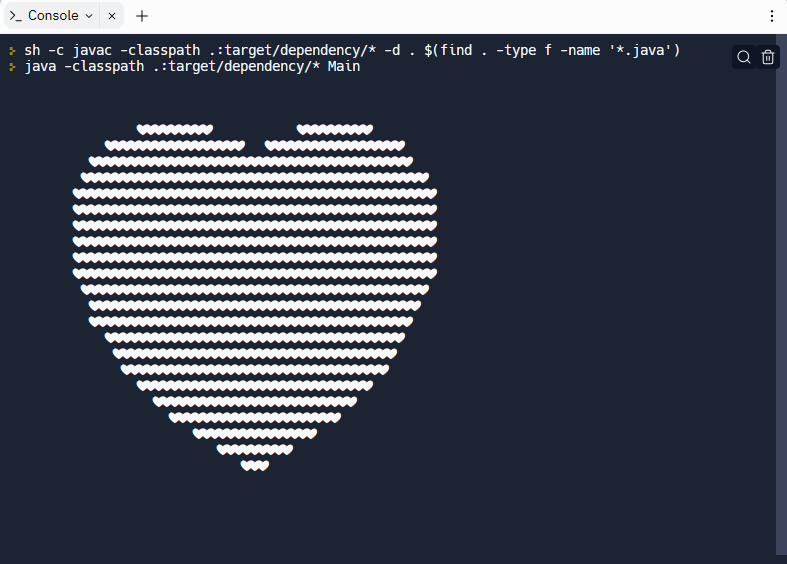
Real
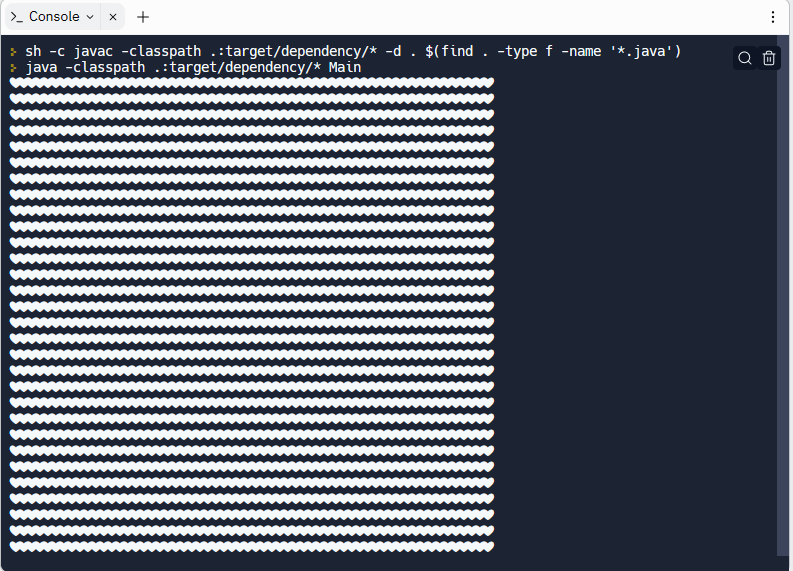
Debug With Replit
-
Find the debugger button on the left side
Tools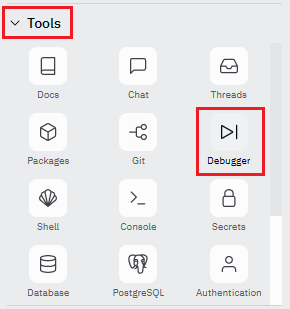
-
Create a
breakpoint, click the left side of the line column.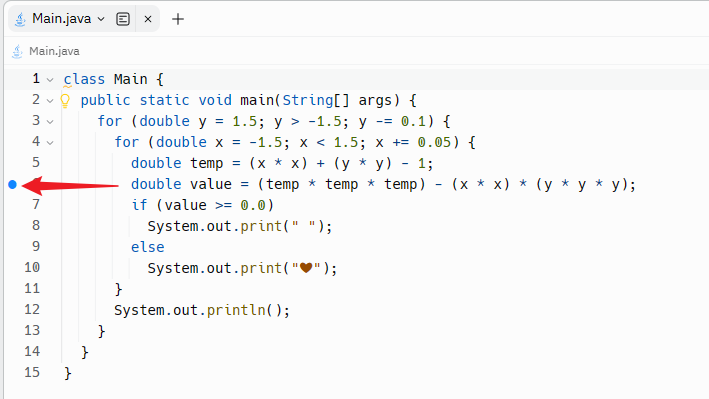
-
Click the
Runbutton.
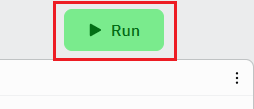
- On the debugger Tab, click the blue
Runbutton.
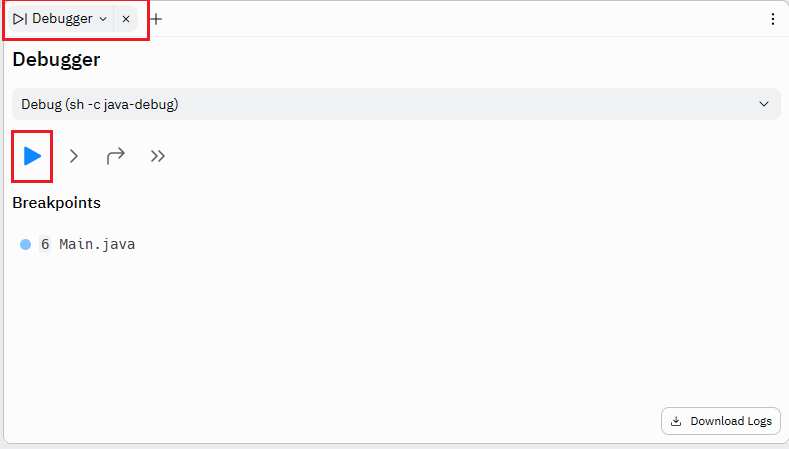
On replit, you should run the programm first. Then, use the debugger.
Because replit use the command
Debug (sh -c java-debug)to debug the running command.
Reference
| [Desmos | Graphing Calculator](https://www.desmos.com/calculator) |