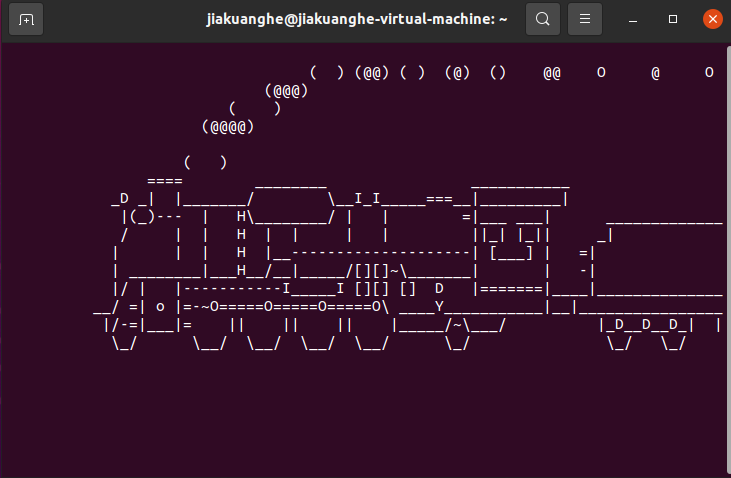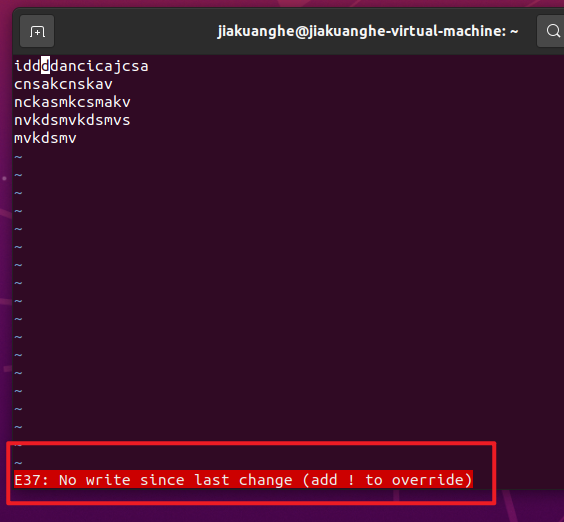Jiakuang He
Some Frequently Used Linux Command
man
used to check for description and arguments for the command
Example
man ls
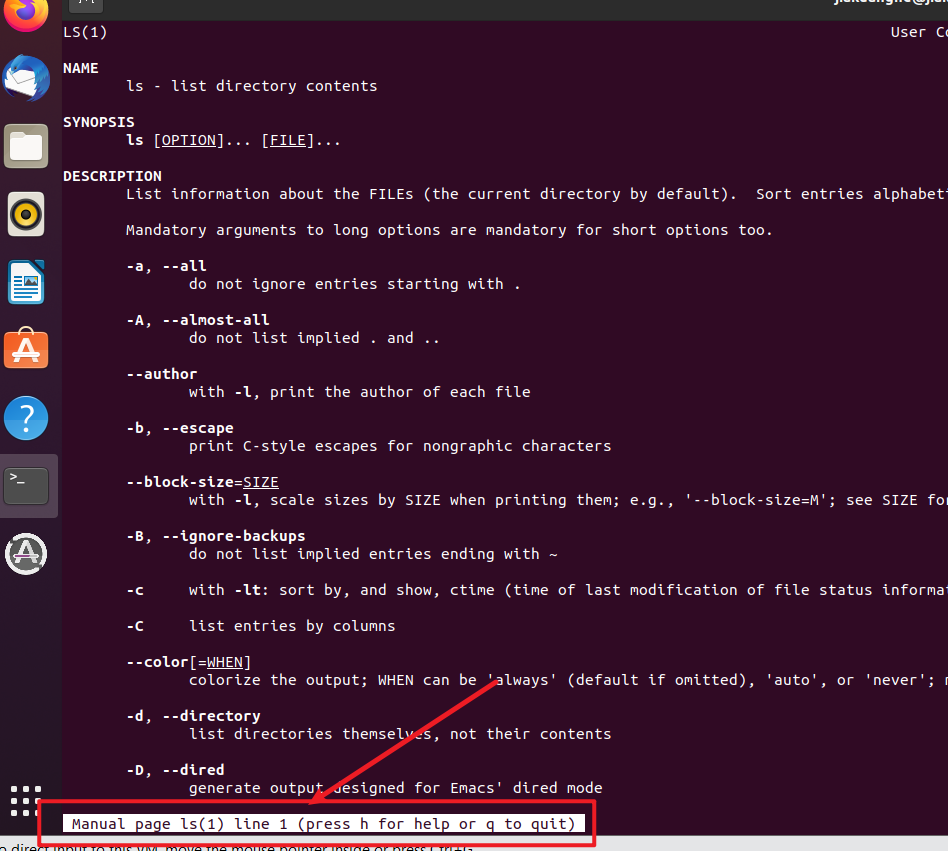
ls
list directories and files contents
Example
ls
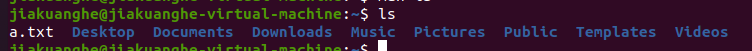
-l
use a long listing format
Example
ls -l
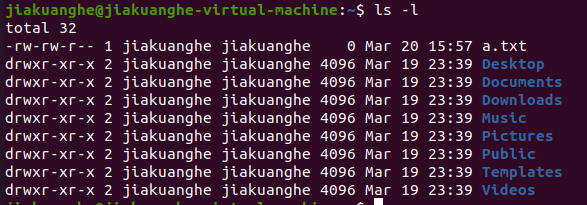
date
Exanple
date
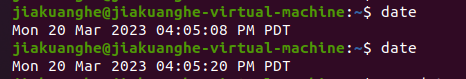
vi
VI is an editor to edit the file content.
Example
vi a.txt
You need to make sure you have a.txt file. If you haven’t, you need to create it first.
You only need to execute command first time.
touch a.txt
mode
Normal Mode
When you use vi to open/edit the file, you enter the normal mode.
Press down esc in any mode (on the left upper conner, one key) command to go back to the Normal Mode.
Insert Mode
If you want to edit the file, you need to use the Insert Mode.
Use i to enter the Insert Mode.
Command-line or Cmdline mode
If you want to use some command, you need to use in this mode.
use : to go the command-line mode.
quit the vi :q
write and quit :wq
quit without save :q! (If you edit anything after you use insert mode, you don’t want to save it)
If you edit anything in the
vi, and use the:q, the vi command will give you a warning.
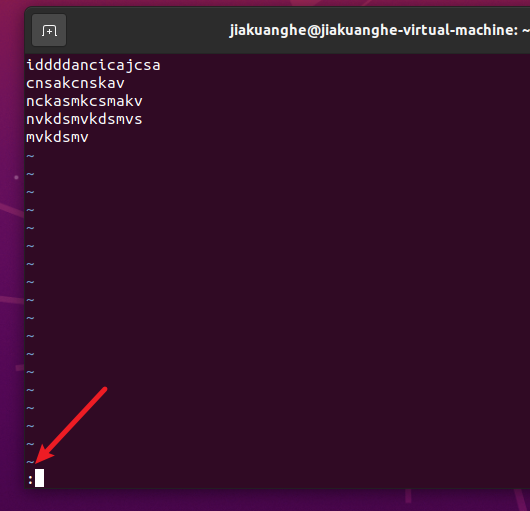
.png)
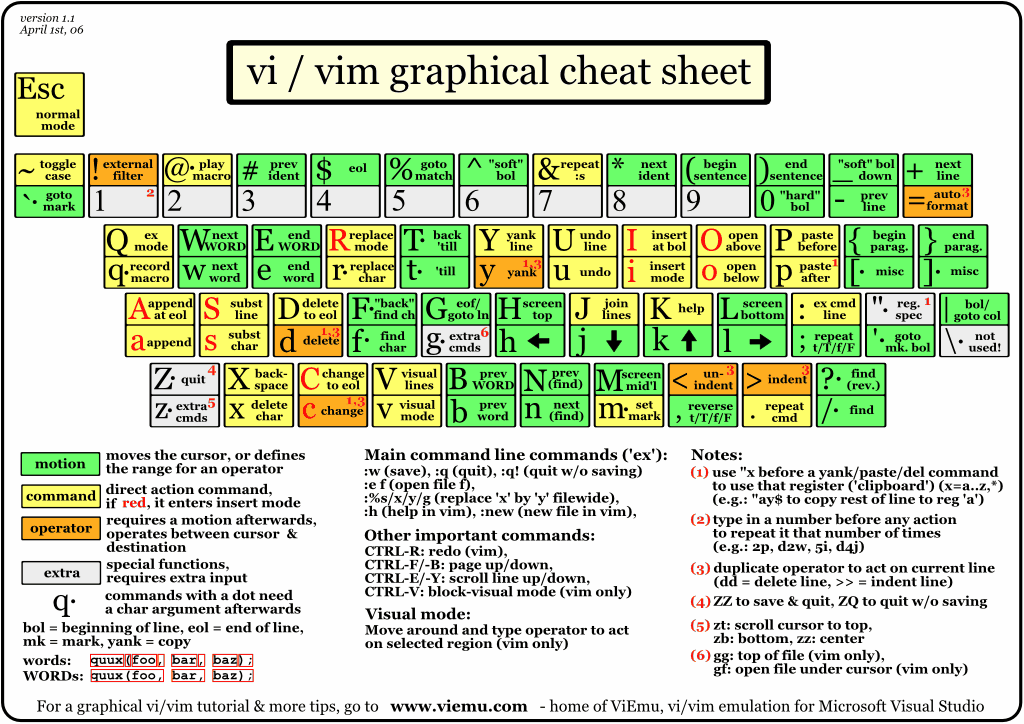
References:
rm
abbr: ReMove
used to remove the file or directory
rm THE_FILE_YOU_WANT_TO_REMOVE
Example:
touch a.txt
rm a.txt
pwd
Print Working Directory
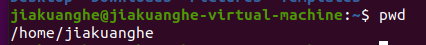
whoami
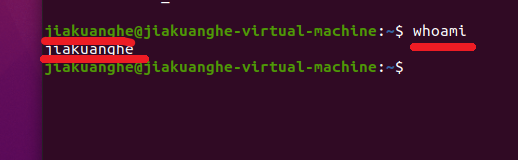
cd
Change Directory
Example
cd Desktop
Use
lsto check what directory you have first.
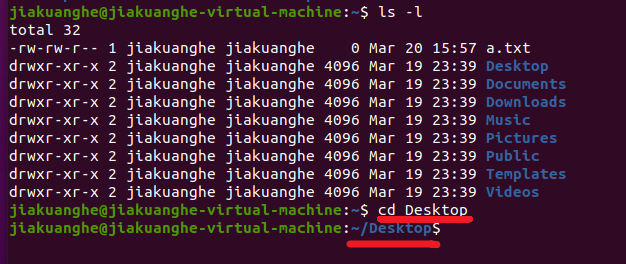
wget
wget https://upload.wikimedia.org/wikipedia/commons/8/80/Cowsay_Typical_Output.png
passwd
passwd THE_USERNAME_WE_WANT_TO_EDIT_THE_PASSWORD
Example
passwd root
Some Playful Command
fortune
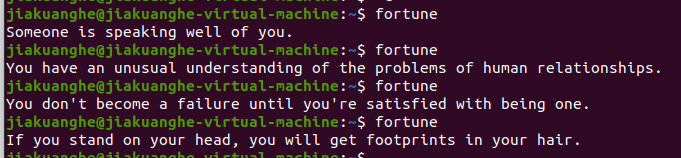
cowsay
Welcome to join AIClub is the content you want to let the cow say.
cowsay Welcome to join AIClub
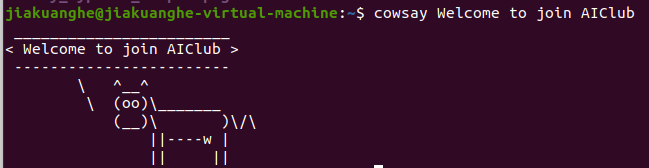
sl